All Android phones are, by default, made to keep track of your location, which is plainly evident when you visit Google Maps and find a small dot surrounded by a larger halo that indicates an approximation of your position. This info is based on the data obtained by Google’s mapping server, sent by your phone with your consent, of course, knowingly or otherwise.Google retains your location data so that it constantly monitors where you are even if your device is not active in use.
The goal is to provide you with data about the length of travel time from one place to another, for example, by gathering your location history through the Google Now app. But at the expense of your privacy. Well, in a way it helps users to have a tailored result when they search for, say, a nearby restaurant. In other words, Google becomes perceptive of your search needs through the tracking features of its services.
If you are, otherwise, not willing to compromise privacy for convenience, remove your location history data by going to the Google Settings app, and within Account History click on Google Location History and uncheck the devices you wish to be removed from the list that shares location. To erase your previous location history, click on the Delete Location History button.
That is not enough, however, to stop Google from tracking you. Its Google Now app also works like a tracking device. Every time you talk to your Google Now app to search for something, a Voice & Audio history retains a copy of your speech like a tape recorder. There’s even a transcript that comes with it. Google’s stalking activity does not stop there.
When you surf through the Web using the Google Chrome browser, via desktop or mobile device, the search company logs the stuff you’ve search and the results you’ve clicked, accordingly to make relevant results the next time you visit the search engine.
But if you find this too creepy, head off to the Applications drawer and go to
–Google Settings,
–Click Account History then Web & App Activity and choose the Manage History button.
There you can see your Google web history and opt to wipe it clean

![[Top 10] Best ways to Earn Money Online 2023 popular ways to earn online money](https://bytizenotes.com/wp-content/uploads/2023/02/make-money-online-198x145.png)

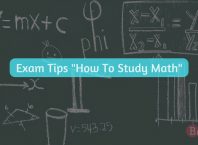


![[Top 10] Best ways to Earn Money Online 2023 popular ways to earn online money](https://bytizenotes.com/wp-content/uploads/2023/02/make-money-online-100x70.png)