Routers and switches both are Computer networking devices, The two pieces of equipment look similar and perform some similar functions, but each has its own distinct function to perform on a network.
To understand basic Difference and Comparison between Network Switches and Routers, you need to know “What is a network switch?” and “What is a network Routers?”
A Switch serves as a controller, enabling networked devices to talk to each other efficiently Whereas Routers connect networks and acts as a dispatcher, choosing the best path for information to travel so it’s received quickly. Switching is done within the network. Whereas Router routes between the network.
To understand basic Difference and Comparison between Network Switches and Routers, you need to know “What is a network switch?” and “What is a network Routers?”
A Switch serves as a controller, enabling networked devices to talk to each other efficiently Whereas Routers connect networks and acts as a dispatcher, choosing the best path for information to travel so it’s received quickly. Switching is done within the network. Whereas Router routes between the network.
Basic Comparison(10 Difference) Between Switches and Routers:
Switches:
A network switch connects devices together on a single computer network. A switch is also called switching hub, bridging hub, or MAC bridge. Switches use packet switching to receive, process and forward data.
The different types of Switches and their capabilities:
A). Unmanaged Switches: Unmanaged switches have less network capacity than managed switches. You’ll usually find unmanaged switches in home networking equipment.
B). Managed Switches: A managed network switch is configurable, offering greater flexibility and capacity than an unmanaged switch. You can monitor and adjust a managed switch locally or remotely, to give you greater network control.
01). Switches Cannot share or transfer data using an Internet Connection.
02). Switches offer wired connectivity in the network.
03). Switches operate at the data link layer or Sometimes at the network layer of OSI model.
04). The Switches determine the destination address with the help of hardware configured MAC address and transfer the data.
05). Switches cannot perform NAT
06). In a LAN environment, an L3 switch is faster than a router (built in switching hardware)
07). Take more time for complicated routeing decisions
08). Half/Full duplex
09). Speed up to 1-10 Mbps (Wireless); 100 Mbps (Wired)
10). There is no sharing port can be 10, 100, 1000 and 10000 Mbps, individual.
06). In a LAN environment, an L3 switch is faster than a router (built in switching hardware)
07). Take more time for complicated routeing decisions
08). Half/Full duplex
09). Speed up to 1-10 Mbps (Wireless); 100 Mbps (Wired)
10). There is no sharing port can be 10, 100, 1000 and 10000 Mbps, individual.
Routers:
A router is a networking device that connects computer networks, for example, connecting a home network with the Internet. Routers are the workhorses that transfer packets of data between networks to establish and sustain communication between two nodes in an internetwork.
01). Routers are capable of sharing an internet connection.
01). Routers are capable of sharing an internet connection.
02). Routers offer both wired and wireless connectivity in the network.
03). Routers Operates at the network layer of the OSI model and in the Gateway.
04). Routers Use Software configured network address to determine the address.
05). Routers can perform NAT
05). Routers can perform NAT
06). In a different network environment (MAN/ WAN), a router is faster than an L3 switch.
07). Take faster-routeing decisions
08). Full duplex
09). Routers Offers to speed up to 10/100 Mbps, 1 Gbps
10). Bandwidth sharing is Dynamic (Enables either static or dynamic bandwidth sharing for modular cable interfaces. The default percent value is 0. The percent value range is 1-96.)
07). Take faster-routeing decisions
08). Full duplex
09). Routers Offers to speed up to 10/100 Mbps, 1 Gbps
10). Bandwidth sharing is Dynamic (Enables either static or dynamic bandwidth sharing for modular cable interfaces. The default percent value is 0. The percent value range is 1-96.)
Must Read: What is Network Hardware..?
If you like this Post Share with Your friends on Facebook, a Twitter Google+ or have Some suggestion about this post comment Below…
Thank you for reading this Articles

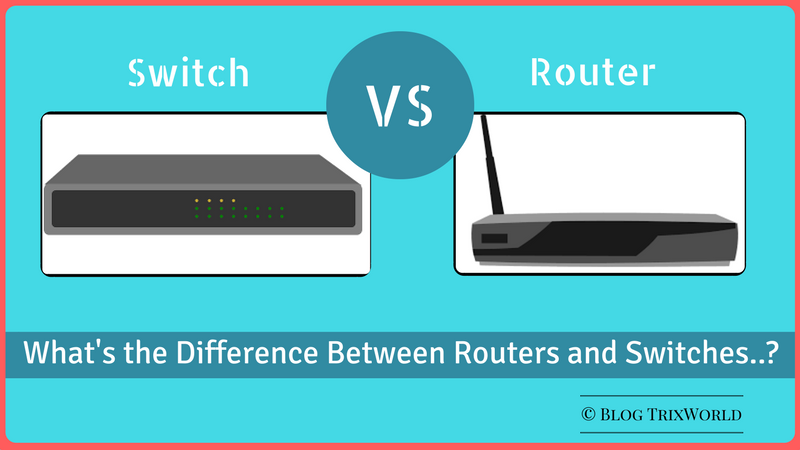


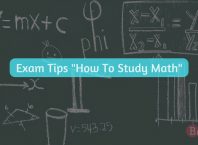


![[Top 10] Best ways to Earn Money Online 2023 popular ways to earn online money](https://bytizenotes.com/wp-content/uploads/2023/02/make-money-online-100x70.png)